Would you like to reinforce your sales messages to your e-mail subscribers? You may know that a person has to see your sales message multiple times before they decide to buy.
Effective Frequency is a term in advertising that attempts to answer the question: How many times does a person have to see a sales message before they decide to buy? The answer varies widely with some experts saying 3 times and others studies showing as many as 15-25 times was more effective.
The point is you have to get your message out there multiple times and it’s a good idea to reach people where they hang out – on Facebook.
I typically only like to offer freebies or special deals on Facebook and reserve the true sales messages for my warm market only. People who already familiar with me. So I use a combination of targeting for my sales messages.
- E-mail subscribers (which I’ll show you how to do in the post)
- People who have visited my website
- Facebook Fans
To target your e-mail subscribers with an ad, you have a 2-step process. First you need to upload your e-mail list to Facebook and they match the e-mail address you have with Facebook logins. Keep in mind that not all of your e-mail addresses will match. I typically find that between 50-75% of the e-mail addresses match. So if you have a small e-mail list, you may end up with an audience that is too small to target (I’ll give you some tips on that in a bit). The upload and matching process usually takes an hour or two depending on the size of your e-mail list. Then you need to create an ad and select that audience in the targeting area under Custom Audiences.
Step 1: Upload Your Email List to Facebook
You may be worried that Facebook will store this data in some way and violate the privacy of your list but Facebook uses a hashing technique that secures the information. You need to start with a .csv file of only e-mail addresses – no headings, no names, or any other extra information in the file.
Then follow these steps:
1. Go to https://www.facebook.com/ads/manage/ and select Audiences on the left sidebar.
2. Select the green Create Audience button in the upper right
3. Select Custom Audience from the dropdown menu
4. Select Customer List from the popup box
5. Select Upload a file
6. Choose your file and select Create Audience
7. Name your Audience.
The audience name will default to the file name but it’s a good idea to make sure that name is descriptive enough to recognize later. I like to date my e-mail uploads so that I know which one is the most current when I go to target the audience in the Ads area. Click Next and Done to complete the process.
Step 2: Target Your Email List in a Facebook Ad
This step is fairly easy but there are a few things to keep in mind when doing this.
- Your target audience must be large enough to target
- Any additional demographics targeting (such as age, interests, or country targeting) will reduce that audience further
- You can target multiple Custom Audiences in an ad to increase the target
To target your Custom Audience, you can start your ad at https://www.facebook.com/ads/create/ just like you normally would and then in Step 2 of the process, choose the Custom Audience by typing it into the Custom Audience area. If the audience size is too small to target, you will see the message near Audience size. The solution to this is to make sure you have the right demographics selected (add multiple countries, open up the age range, etc.). But if it’s still too small, you will have to add multiple Custom Audiences to expand your target.
What I like to do is then add in my Website Retargeting audience or possibly use a Lookalike audience in addition to my e-mail audience. That isn’t a perfect solution because the targeting is now a little broader but you know that at least you are adding in your e-mail subscribers into the targeting.
How about you, are you using Custom Audiences in Facebook Ads? Share your experience in the comments below!
Want to go further with Facebook Ads? Take my Facebook Advertising Secrets Course!


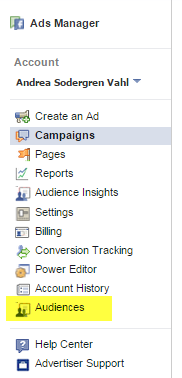
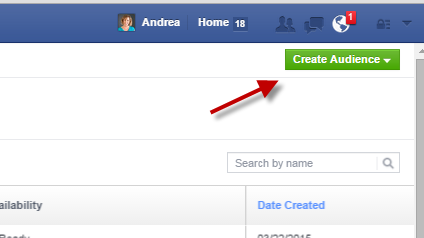
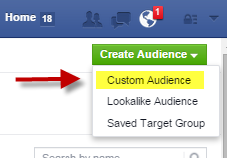
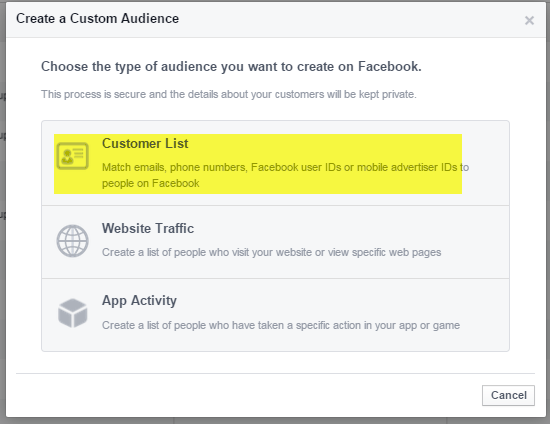
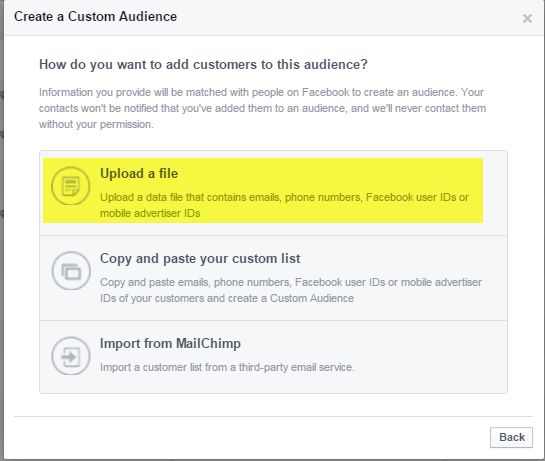
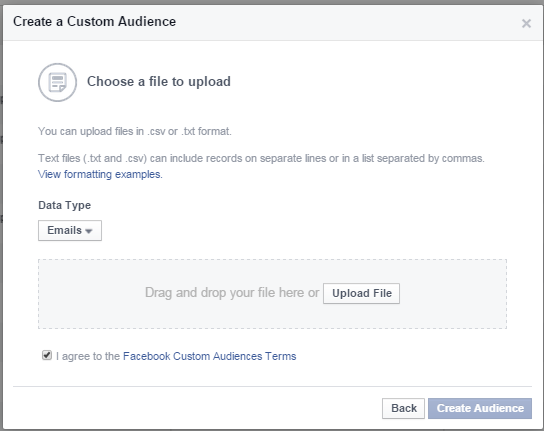
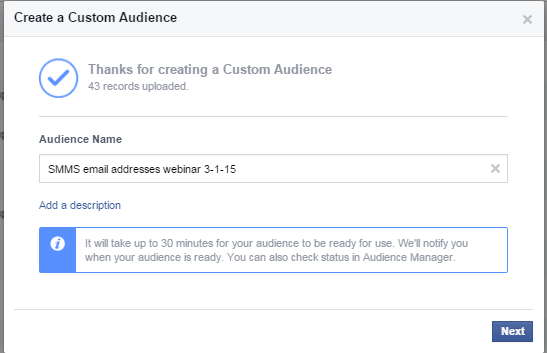
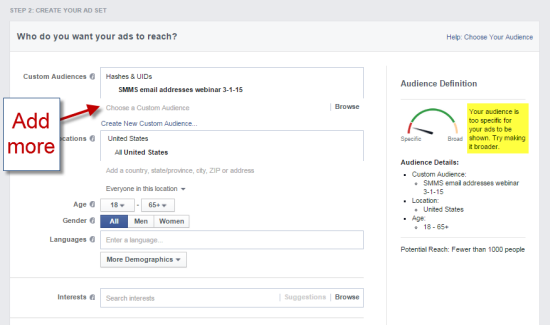
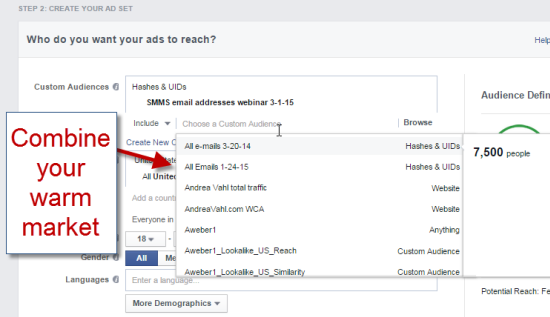























Thank you Andrea! This is the first time I actually use the Facebook Ads (I know, a bit late but better late than never). I happen to have a substantial email list and wasn’t aware of this option. Now I am just curios to see how this effects my Mother’s Day gifting orders…keeping my fingers crossed and also keep working at the same time (can I type on the keyboard with fingers crossed?)
I have gotten push-back from clients on not feeling honest about uploading their email list into Facebook because they haven’t gotten permission to do so. What would you tell them?
I often type with my fingers crossed – especially when updating my website LOL 🙂
So what I would say is that Facebook has a system so that it doesn’t store the e-mail addresses. And as a subscriber, they have given you permission to market to them. Hope that helps!
Thanks Andrea. I totally agree with you. They don’t, but I do 🙂
Here is the follow up…Love it. I have old customers reconnecting and writing wonderful comments. What a great way to start the week!