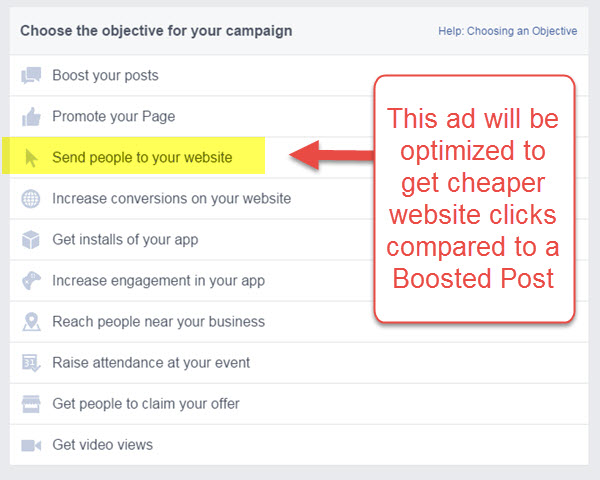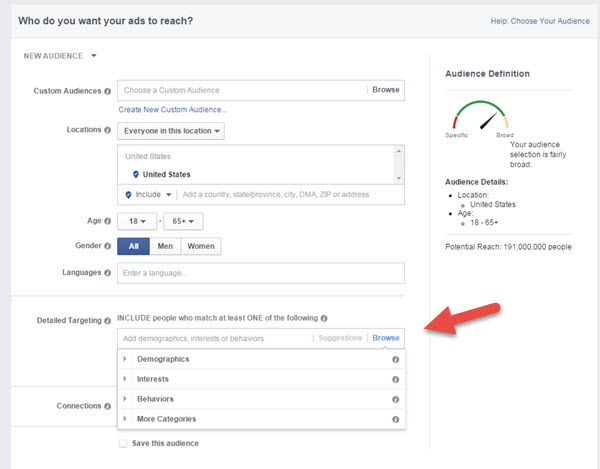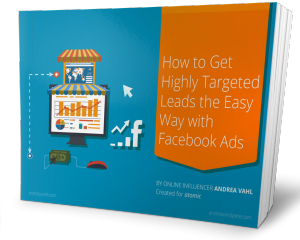Are you new to Facebook Ads? Would you like to go beyond the Boosted Post and create better ads?
Creating a Website Click ad is usually going to be a step up from the boosted post and will be better optimized to drive traffic to your website. In this article you’ll learn 3 valuable tips to creating click-worthy Facebook Ads if you are new to Facebook advertising.
First of all, let me share a few points on why you should go beyond the Boosted Post. I talked about this in my recent article, Boosted Posts on Facebook: When You Shouldn’t Use Them but let’s recap!
- Boosted posts are optimized to get Likes, Comments, and Shares on that particular post. If your true goal is to drive traffic to your website, then you should create a Website Click ad which is optimized to drive more traffic and get more clicks.
- You have more targeting options in the Facebook Ads Manager (or Power Editor but that’s for more advanced users)
So we had a great conversation about this whole topic on our SocialTalk LIVE show last week and I wore one of my favorite new wigs. Feel free to listen in as we covered a lot of great questions at the end also.
So the first main point is if you are trying to drive traffic to your website, use the Facebook Ads Manager (go to www.facebook.com/ads/manager) and create an ad with the objective of “Send people to your website“.
This type of ad will be optimized to show more often to people who are likely to click on web links. Now it’s not a guarantee that this type of ad will definitely result in cheaper website clicks compared to a Boosted Post but in my experience that is usually the case.
So once you have chosen the right type of ad to create, then there are other factors in the Facebook Ads process that will help you create better ads.
Here are the main points we covered:
#1 Create an eye-catching image
Facebook images for ads need to be sized at 1200 x 628 pixels and have a maximum of 20% text. You also need to use Facebook’s text overlay tool to measure that 20% text.
One of my favorite tools to create Facebook ad images is Canva. They have a pre-sized template and it’s very easy to create beautiful images using Canva.
Also make sure you check out some tips in my article: How to Create the Best Image for Your Facebook Ad.
#2 Use smart targeting
Using the Facebook Ads Manager allows you to target by some different demographics such as job title, income, behaviors and more.
People ask, how can you target people by income level on Facebook? I never put my income into my profile. Yes, that is true (and that’s a good thing) but Facebook uses some 3rd party partner data that is gathered and then matched to Facebook users.
You can also target the Fans of certain Facebook Pages by typing the Fan Page name in that Detailed Targeting area. If there is a match, then your ad will be shown to the Fans of that Page.
Targeting the Fans of another Page is hit and miss – not every Page is able to be targeted. It’s typically available for larger Pages but not always.
#3 Split test your ads to save money
The final step to improving your Facebook Ad Results is to test your ads to find out which demographic works best or which image. All you need to do is have a testing phase with several different ads.
The idea behind split testing your ads is that you vary one or two things and then compare the results. Usually I suggest testing the exact same ad with two different sets of demographics first. Use a budget of $25 for each ad as a good place to start for beginners.
Then you might test a different image with the best performing demographic. You can then compare the ads in the Facebook ads reporting area and continue to run the ad that performed the best.
These three steps will help you create better Facebook ads, save you money, and target your ads to your perfect customer.
Want to go farther? Sign up for my FREE Facebook Ads Mini-course with free e-book!