Do you need a concise Facebook Marketing checklist to make sure you are getting the important marketing tasks done on Facebook? If you are anything like me, you like to cross things off your to-do list and Facebook can be a distracting place – wait, why was I here again?
Use this marketing checklist as a guide for your daily, weekly, and monthly tasks. You may have a slightly different schedule or you may have additional things to add to it when you have a new campaign. I have the general list first and then add some screenshots for added explanation.
Facebook Daily Tasks
- Create and schedule posts for the day, or check the scheduling system you are using to make sure posts are going out.
- Check the Notifications tab on Facebook, or the 3rd party dashboard if you are monitoring Facebook a different way.
- Like and Reply to comments on your posts.
- Like or comment on any shared posts.
- Reply to comments on your Timeline (Mentions).
- Remove any spam comments or spam posts.
- Check Page Messages and respond if you have the Messages button open.
- Check Facebook Ads if you are running an active advertising campaign (you may want to do this 2x or 3x per day depending on your budget).
Facebook Weekly Tasks
- Comment on other targeted Page Posts for added visibility. Check the Pages Feed and see if there are any recent posts you can comment on to enhances your visibility with your target audience.
- Quick Review of Posts that are getting more Reach and Engagement in Post Insights area and possibly adjust what you post if certain things are getting more engagement.
- Share any important posts to your personal profile
- Post in any Facebook Groups you participate in regularly
- Plan any video content (Live or uploaded pre-recorded video)
- Create images for posts – I often use Canva or Snagit to create images for Facebook.
Facebook Monthly Tasks
- Do a deeper dive into Facebook Analytics to see what worked that month.
- Do a review of ongoing Facebook Ad Campaigns.
- Outline content for the upcoming month with any marketing initiatives.
Facebook Marketing Checklist explained
Here’s a visual aid for some of the tasks so you know exactly how to do them.
Create and schedule posts
You can schedule posts right from your Timeline or from your Scheduled Posts area in the Publishing Tools section. Just create the post like normal and select the down arrow to the right of the Publish button. Then select Schedule.
Choose the time and date you want the post to be published.
You can see all your upcoming scheduled posts either from your Timeline or in the Publishing Tools area.
Make sure you have a good Facebook editorial calendar that you are working with so you don’t have trouble coming up with content every day.
Check the Notifications tab on Facebook
Make sure you are responding to comments, likes, and shares on your Facebook Page. The response may be as simple as Liking their comment as acknowledgement or you may want to reply.
Filter by Comments so that you can easily respond to those and see if there are any spam comments. If there are Mentions, those show up as tags on your Facebook Timeline under the Visitor Posts area.
Sometimes there is spam there and you can remove the spam (and ban the spammer if necessary). Visitor Posts will not be very visible to your Fans – they are only visible if your Fans come to the Page and look at the Visitor Posts.
Check Page Messages
Messages on your Page are only valid if you have the Message button open. Make sure you are responding to Messages promptly (if you aren’t responding, you can disable the Message button)
You can filter by Unread Messages or archive the messages to keep your inbox “cleaner”
If you aren’t going to answer messages on your Page or check them often, turn the Messaging capability off in the Settings area.
Check Facebook Ads
If I have an active campaign, I’m typically checking my Facebook Ads area at least twice a day to make sure the ads are performing well and sometimes more. I start by looking at a longer time frame like a week, and then compare the performance of today and yesterday to see what the trend is with the cost per click, CTR, and conversions (if applicable).
Use my post on Facebook Ad Reports to make sure you are setting up the columns correctly to view the right data.
Comment on other targeted Page Posts for added visibility
Commenting on other targeted Pages as your Page is a good way to get more organic visibility. If you have Liked other Pages as your Page, you can use the Pages Feed area to see the recent posts from those Pages.
Then just comment on some of the most recent posts with something that adds to the conversation (not promotional). Obviously in this case I wouldn’t since this is my own Page (I would be talking to myself and that would be weird)
You can also navigate directly to a Page and adjust how your commenting. Choose a post that is more recent.
This strategy is a little more work than just using Facebook ads but it’s a free method to be more visible with your target audience.
Quick Review of Posts that are getting more Reach and Engagement in Post Insights area
I like to review what types of posts are doing well in my Insights area so I can make sure I use similar types of posts (or plan on re-posting the posts) that get good engagement.
Switch to Engagement Rate for a more equal view of each post. Engagement Rate shows you the percentage of engagement the post got from the people who saw the post (the Reach).
Watch what is normal for your Page – typically for me, anything over 5% is good and it can depend on the size of your Page.
Share any important posts to your personal profile
I also look at the posts that are doing well on my Page and if it’s getting good engagement there (or it’s something important), I will share it to my personal profile. I only do this a couple times a week to give those posts better visibility.
Post in any Facebook Groups you participate in regularly
Participating in Facebook Groups is a great way to network with others. Be visible by commenting or posting but make sure you are following the Group’s rules and not spamming.
I either use my Shortcuts to see my most frequently used Groups.
When you go to all your Groups, you can easily see which ones have new content that you may need to read.
Do a deeper dive into Facebook Analytics
Then once a month or once a quarter, it’s good to do a deeper dive into Facebook Analytics by downloading all your posts.
Make sure you read my post on exactly what I look for when I do a deep dive: Facebook Insights
So that all might sound like a lot to do but if you get into a habit of doing these activities, you can get them done in 5-10 minutes a day and then a longer session once a week of 10-20 minutes. And when you start seeing the benefits of more connections and a return on your investment of time, then these marketing activities become worthwhile.
How about you, what types of Facebook activities do you do on a daily, weekly, and monthly basis? Share your thoughts in the comments below!
Social Media Strategy School
Interested in more social media goodness? This is exactly the type of information we share in Social Media Strategy School! We have training and strategy on each of the major social media sites. Find out more and join the course at www.socialmediastrategyschool.com



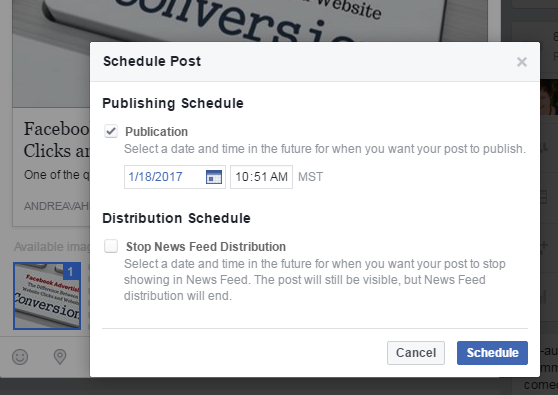
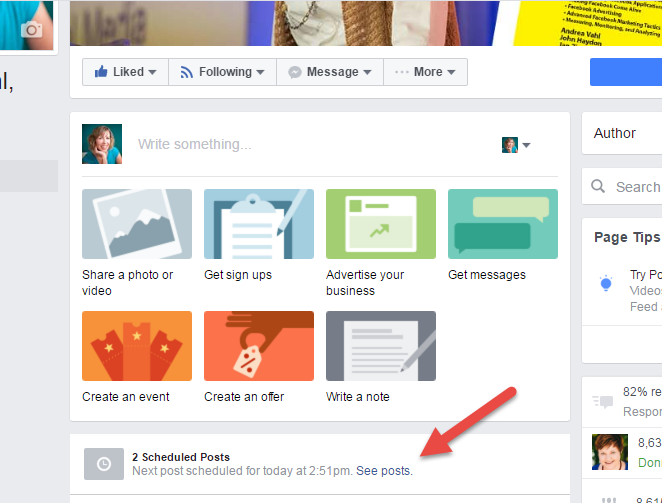
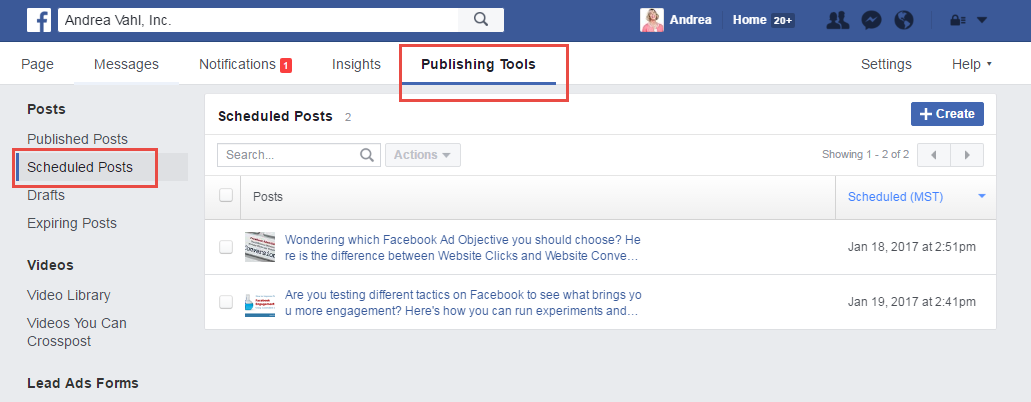
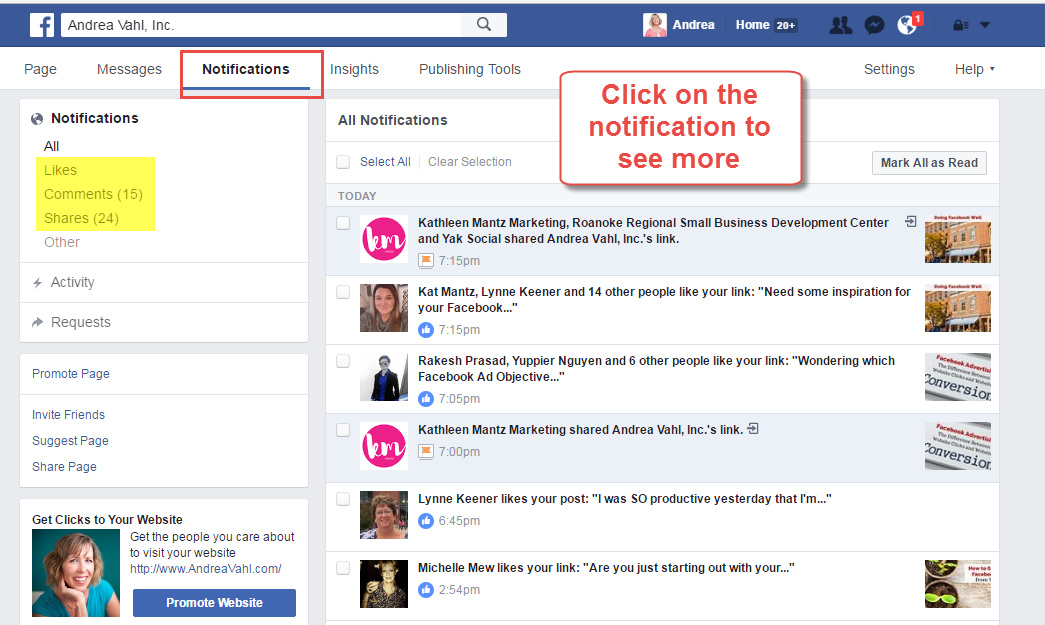

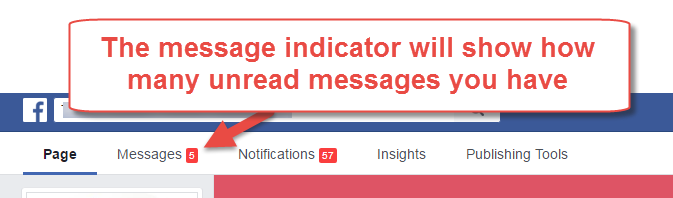
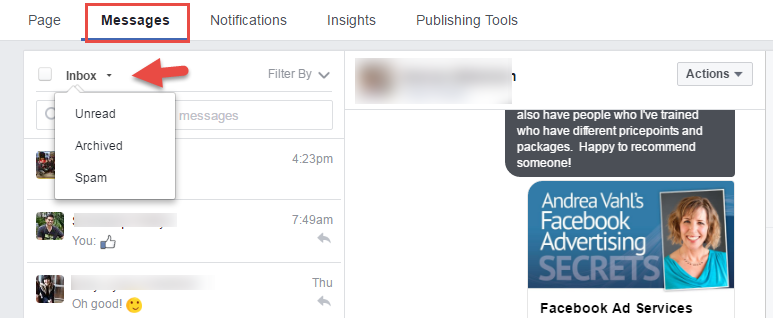
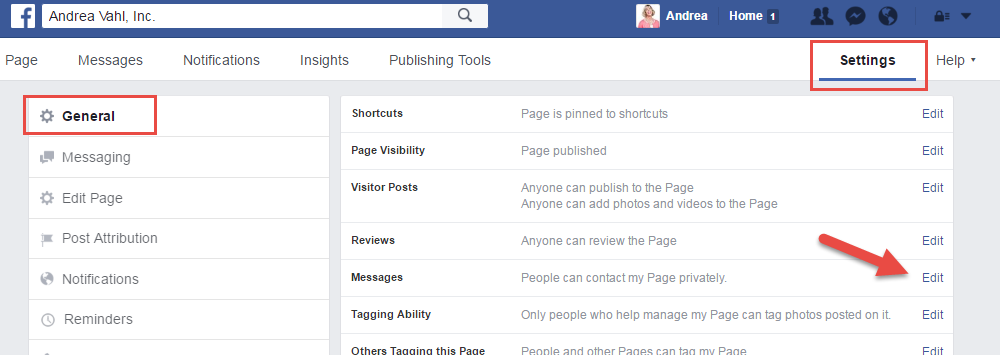
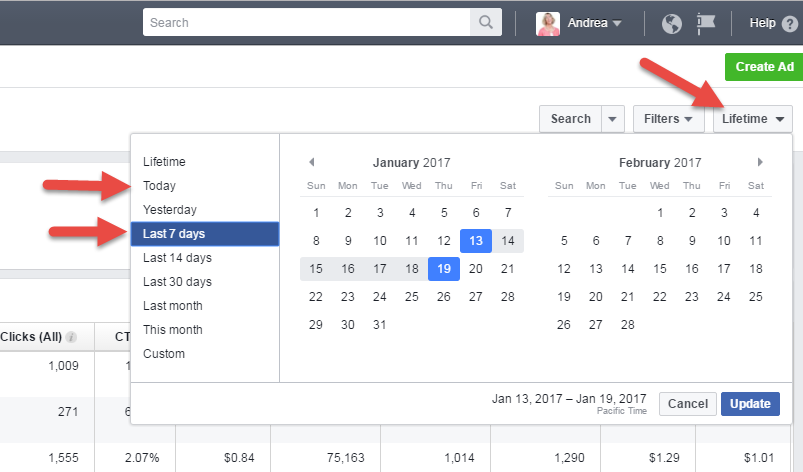
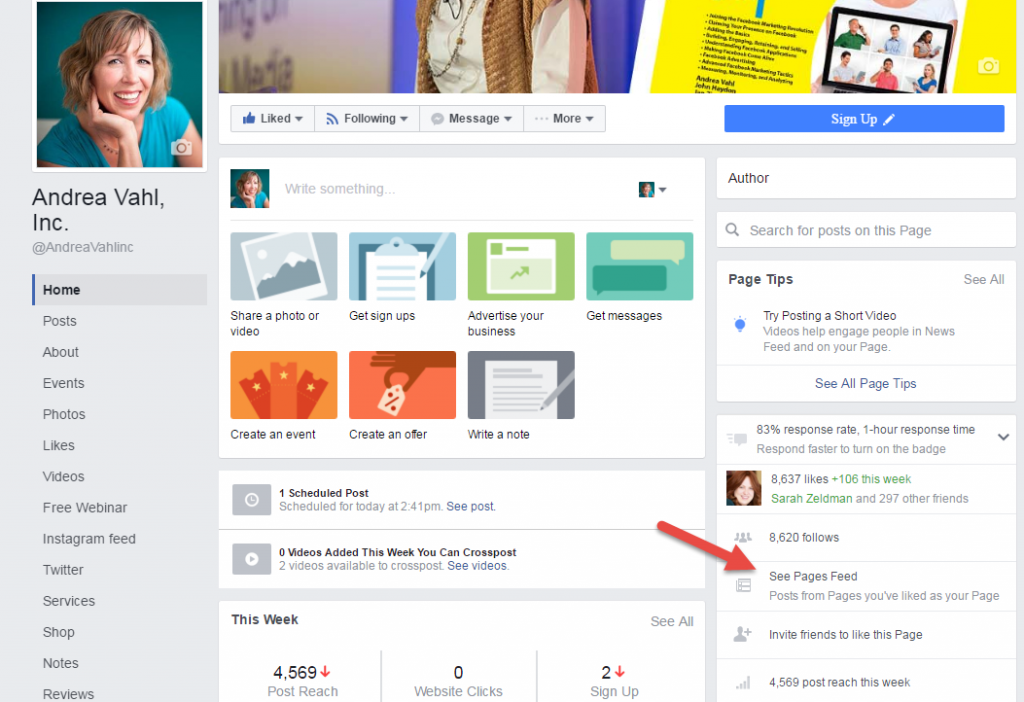
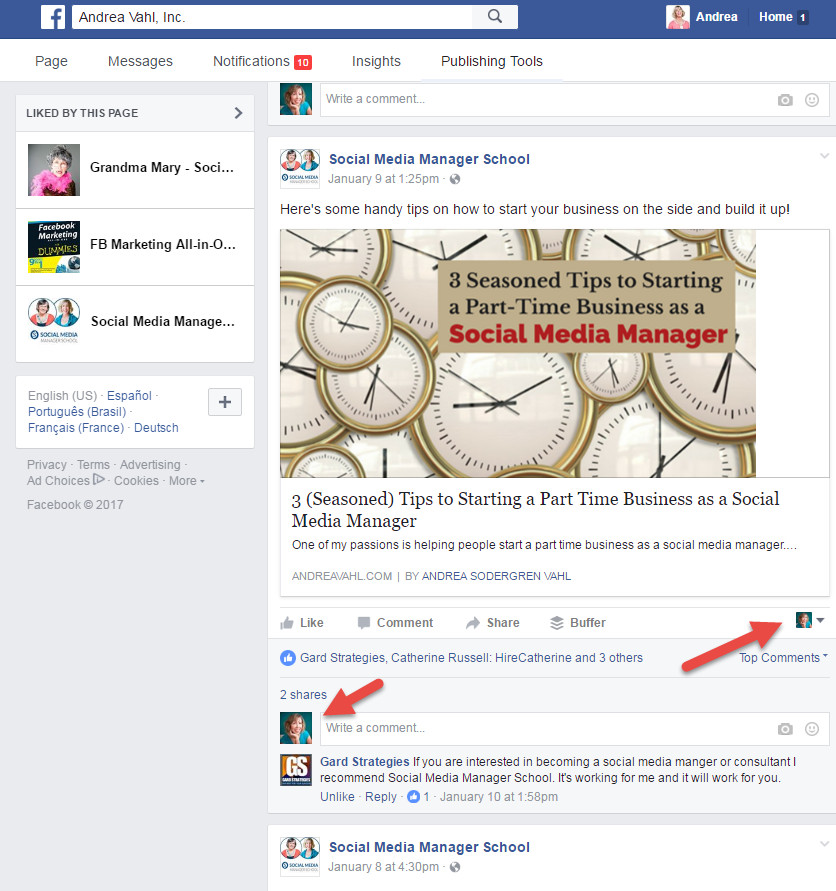
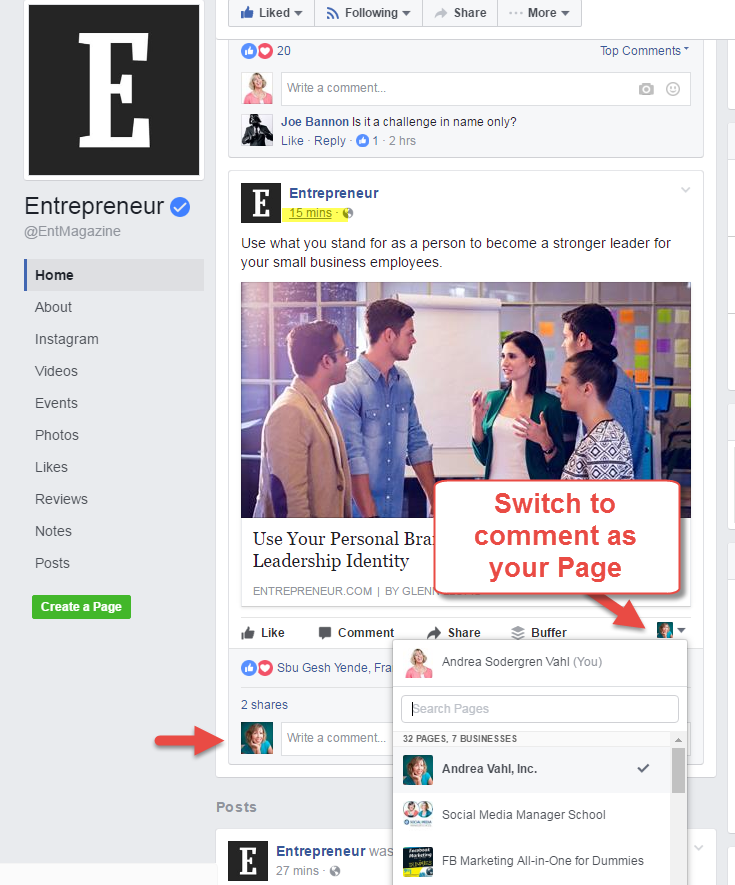
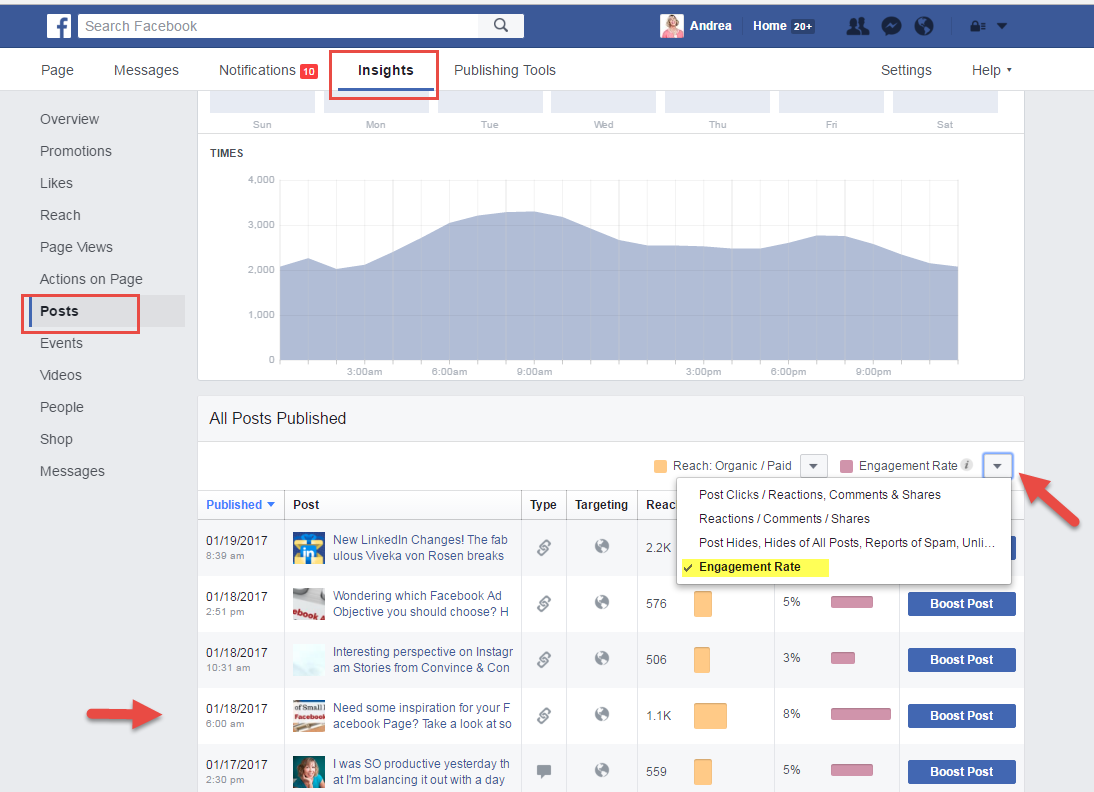
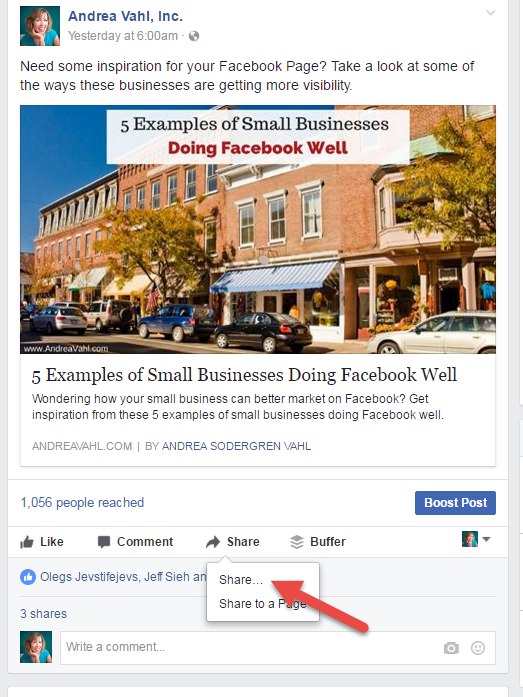
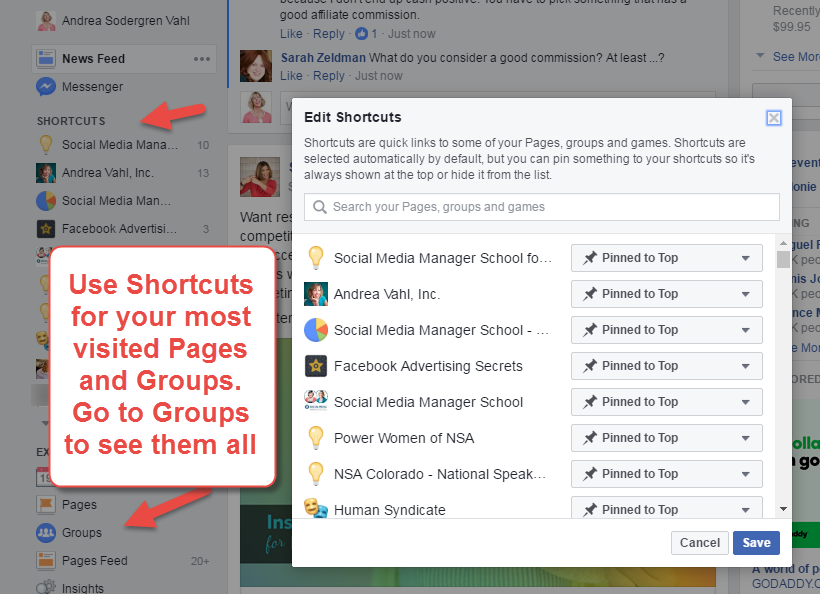
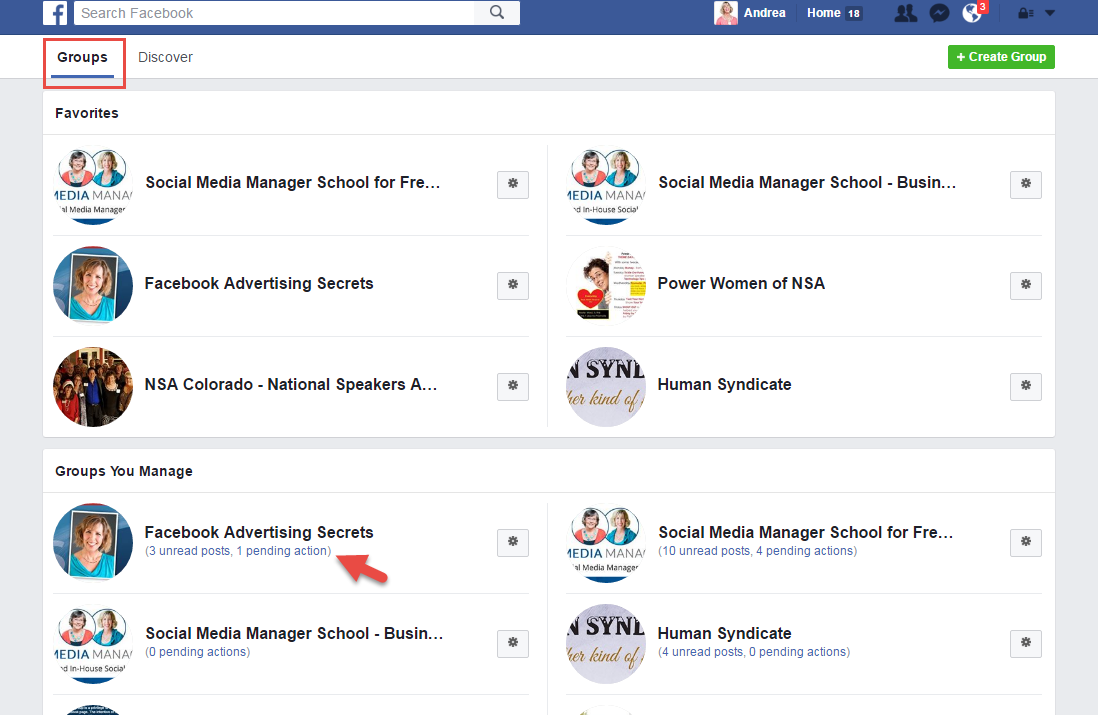
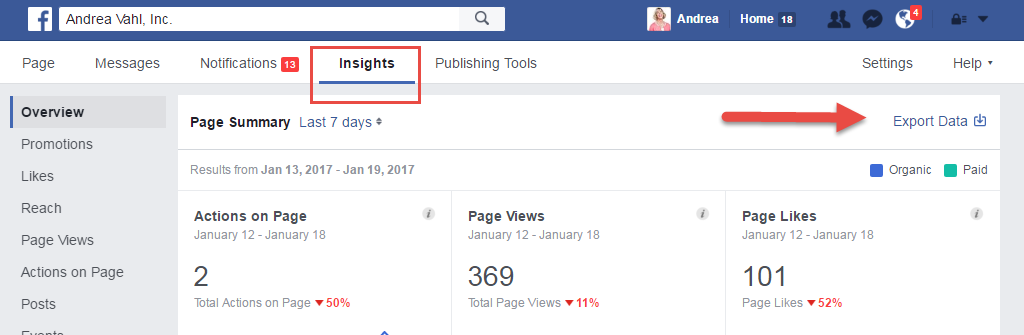
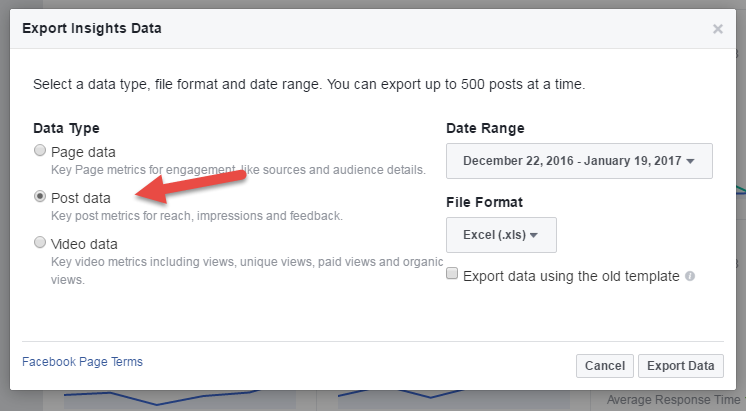























Great post