Do you have an upcoming event? Find out how you can use Facebook Ads to promote your event without breaking the bank.
First there are different types of events – online and offline. In this article I’m going to focus on the “offline” events that are in person but many of the techniques can also be used for online events like webinars.
I’m also going to break this into Beginner, Intermediate, and Advanced strategies because sometimes you have more control over how you are tracking the event registrations.
For the Intermediate and Advanced strategies, it is a good idea to have the Facebook Pixel installed on your website so you can use techniques like retargeting.
First: Plan Your Promotion Schedule and Budget
The planning stage can be the most difficult especially if you haven’t run the event before.
Typically you need to start promoting the event 6-8 weeks in advance if it is only drawing from the local area or longer if people need to make air travel plans. Large conferences are typically promoting a year in advance to get the event on the attendees calendar and in their budget.
Allocate most of the budget during the middle portion of the promotion schedule and taper off right before the registration closes.
So if you have 8 weeks of promotional time for example:
- 8 weeks out: 10% of your budget
- Middle 6 weeks of promotional schedule: 80-85% of your budget
- Last week before registration closes: 5-10% of budget possibly just to retargeting audience
If you have any special promotions like an Early Bird discount or a buy one get one free sale, then allocate a little extra to that ad.
Budgeting for your Facebook Ads to promote your event can be challenging as well. And the overall budget can depend a lot on your future goals and what the expenses are for running the event.
You may want to start with 10% of the revenue from the event to go towards marketing. If this is the first time doing your event, the revenue can be a difficult thing to predict but you may have a conservative number that you can base your budget around.
Also note that if this was an “online” event like a webinar, I’m seeing most people registering for those in the final couple days before the event so don’t spend more than a week or so promoting it with ads.
Beginner Strategies to use Facebook Ads to Promote Your Event
If you are just starting out with Facebook Ads, it’s ok to start simple. Here are some things that you should have in place:
- An online location where people can register. This can be your website, or you can use a site such as Eventbrite. Having just a flyer or a place where people call to register isn’t as trackable. If your event is free, having a Facebook Event only is ok but not the best if you are having people pay for the event.
- A Facebook Page to use to advertise the event. In order to do Facebook Ads, you need to have a Page as the “sponsor” of the ad. You cannot advertise the event without that.
- Good images to use for the Facebook Ad. The image for the ad itself direct to the website registration page is sized at 1200 x 628. If you are creating a Facebook Event, the image for the Event will be what is used for the ad. The Event image is a 16:9 ratio and a good Facebook Event cover size is 1920 x 1080.
You can create a Facebook Event for your event and I would suggest using your Page to do this (rather than your personal profile) since the Page will be the sponsor of the ad. You can have multiple Pages as the co-hosts for the Facebook Event if multiple people need access.
Most of the Ads budget should go to directly promoting the website registration Page. There are less clicks involved in getting a registration and it provides a less confusing way for people to pay and commit right away (rather than saying their going to the event, then having to go buy a ticket later).
To be clear, creating a Facebook event for your event is a great idea. There are lots of organic ways to promote your event and get engagement with potential attendees. But most of your ads should send people directly to the registration page.
Boost a Post on Your Facebook Page about the Event
For beginners (and anyone really), it’s fine to boost a Post on your Facebook Page about that event that links people to your website registration Page. But if you are going to do this, make sure the image is optimized on that website registration page so it looks good.
The way Facebook works now, is an image is pulled in from the website when you post the link to your Page and you can’t adjust that image.
This is a great image to use for any social share but Facebook probably won’t approve it with all the text. The solution in this case is to create the ad from scratch in the Facebook Ads Manager (more on this later).
To get started with Boosting a Post, just post the link to the registration page with the text you would like to use for the ad on your Page. Then select Boost Post.
Next edit the advertising settings for the Boosted post. Here are the steps to set up your Boosted post for your Event:
- Optimize the text of the post so there is a compelling call to action to sign up for the event.
- When you post a link to the registration page, make sure there is not too much text in the image that is pulled in.
- Click Boost Post.
- Make sure your ad is optimized for Website Clicks ( top section near Objective)
- Select a button like Sign up.
- Choose your audience. If your event is focused on the local area, choose a radius around your city or your local zip codes. You can choose a few other keywords such as business owners for example if that is who would be interested in your event but don’t make your target too narrow. See my post about choosing your keywords for Facebook ads for more information.
- Uncheck Instagram placement for your boosted post if this is an option. If you have your Instagram account connected to your Facebook Page, this option will be checked by default. Running Instagram ads is fine but I would suggest creating a separate ad for this if you want to run it on Instagram.
- Select your budget. This depends on your overall goals and how large your audience is. If you have a small target area, you may be limited as to how much you need to spend per day. Spend too much and your frequency will go up unnecessarily.
- Select how long you want to run the ad. Once the ad is running, watch the stats in the Facebook Ads Manager area to see what your cost per click is and make sure you are getting good click through rates.
Make sure you use the Scroll bar to get all the settings right.
Intermediate Strategies for Event Promotion on Facebook
For the intermediate Facebook Ads user, I would suggest creating a variety of ads and split testing what is working best. The other thing you need to do is make sure you have a way to track conversions with the Facebook Pixel.
What you will need for tracking your conversions for your Facebook Event is the following:
- The Facebook pixel installed on the registration page.
- A thank you page where the pixel is installed and people are redirected to after they register.
- A custom conversion set up or standard event installed on the thank you page to tell Facebook that the conversion has happened.
The easiest way to track conversions is to use a Custom Conversion which is basically a URL rule that tells Facebook what the Thank You page is.
First grab the address of the thank you page (making sure your Facebook pixel is installed on that page), then create that custom conversion in your Facebook Ads Manager.
Next go into the Custom Conversions area of your Facebook Ads Manager at www.facebook.com/ads/manager
Next click Create Custom Conversion and add the address of your Thank You Page for your event.
When you set up your ad, you can track your conversions and optimize for conversions.
Choose the Custom Conversion.
Then you will create your ads as normal. Consider creating several ads to split test images and possibly target audience.
Advanced Strategies for Promoting Your Event on Facebook
For the Advanced user, you may have a good amount of website traffic and you can retarget that traffic with an ad.
You can create several custom audiences and either combine them if they aren’t very large or test them separately. Here are some different custom audience ideas:
- Website visitors
- Email subscribers
- People who have engaged with your Page
- People who have watched your video (do some Facebook Live videos to help promote your event)
Take a look at my post on Engagement Retargeting for more information.
Another advanced strategy is to combine Facebook Ads and Google ads so that people see your ads not only on Facebook but everywhere around the web. I covered this in my presentation about How to Use Facebook to Get Leads.
Bonus Strategy to Promote Your Event – Give Away a Ticket
Another thing you can do on Facebook is to have a contest to give away a ticket or maybe a couple tickets.
Make sure you are complying with Facebook’s contest rules.
You can have a Timeline contest or require and email optin for people to enter your contest. The Denver Botanic Gardens have a Timeline contest where people just have to comment to enter. They will then draw winners at random from those that commented.
This raises awareness about the event organically but you can also boost this post to get more visibility.
Using Facebook ads to promote your event is a great way to get the visibility you need and by using good targeting, you can reach your perfect potential attendee.
Have you tried Facebook Ads for events? Let me know your experience in the comments below!
And if you want to go further with your Facebook ads, take a look at my complete course – Facebook Advertising Secrets. It includes a private Facebook group where you can get feedback on your strategy and exact tactics!



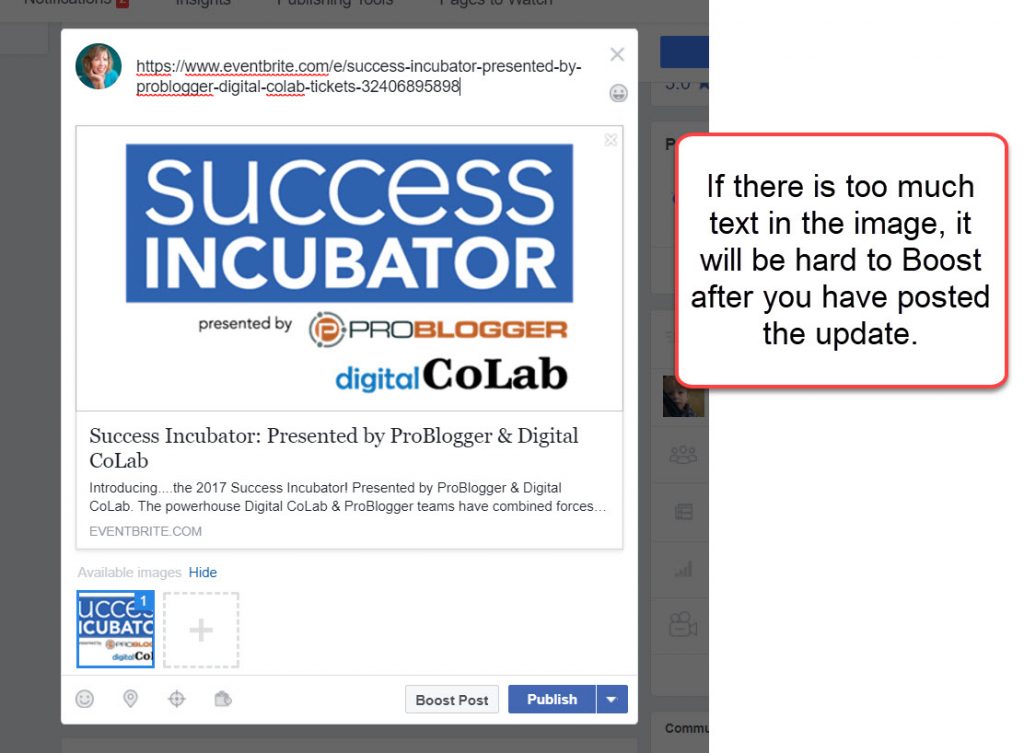

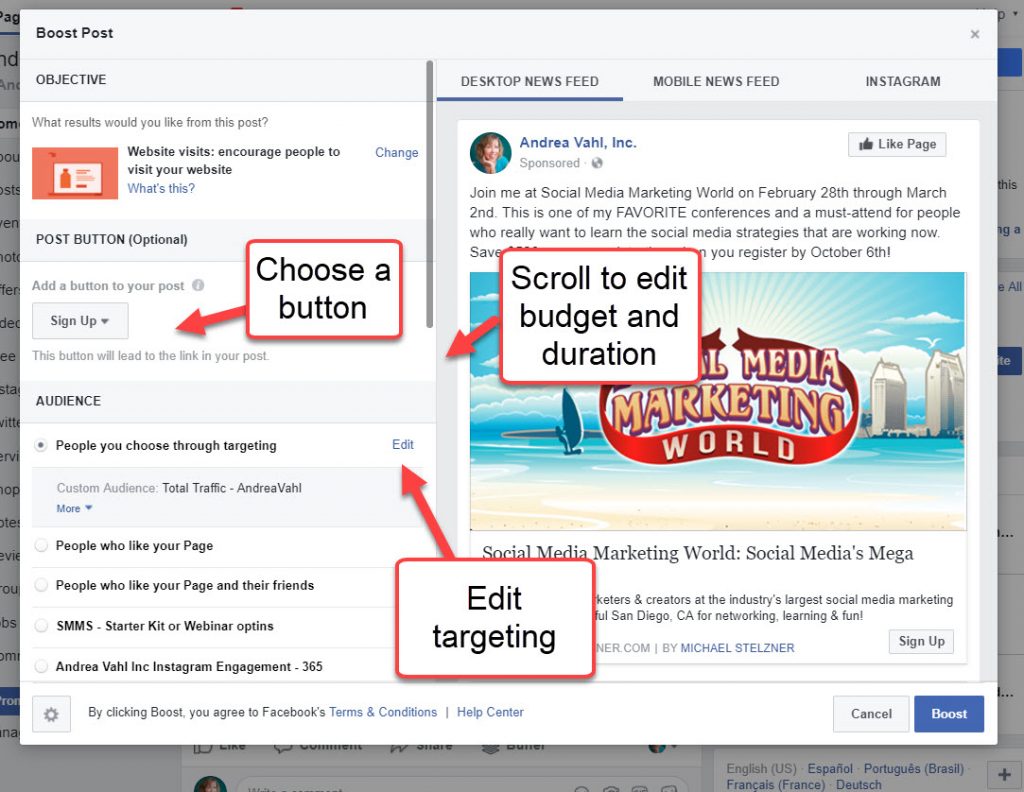
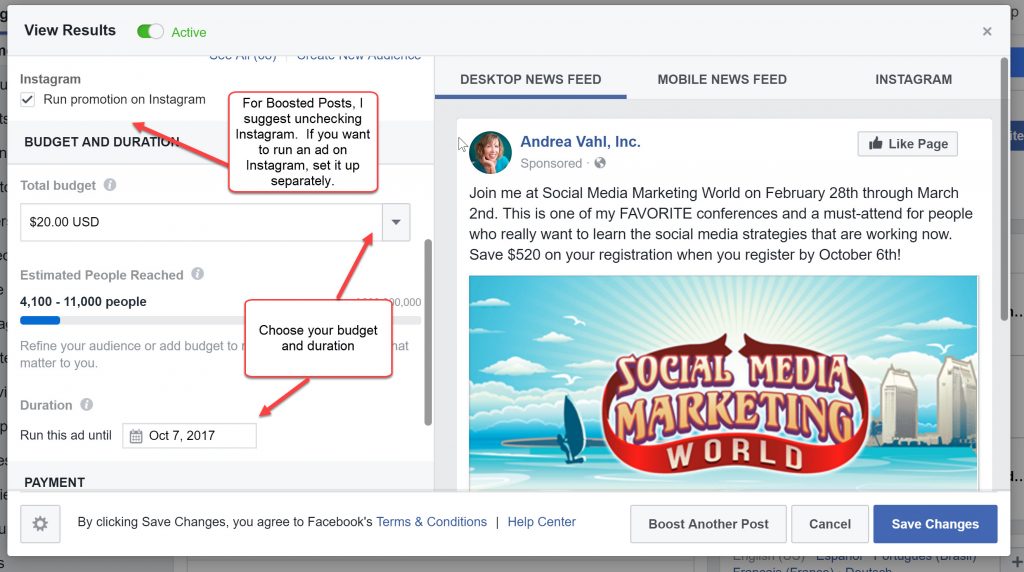
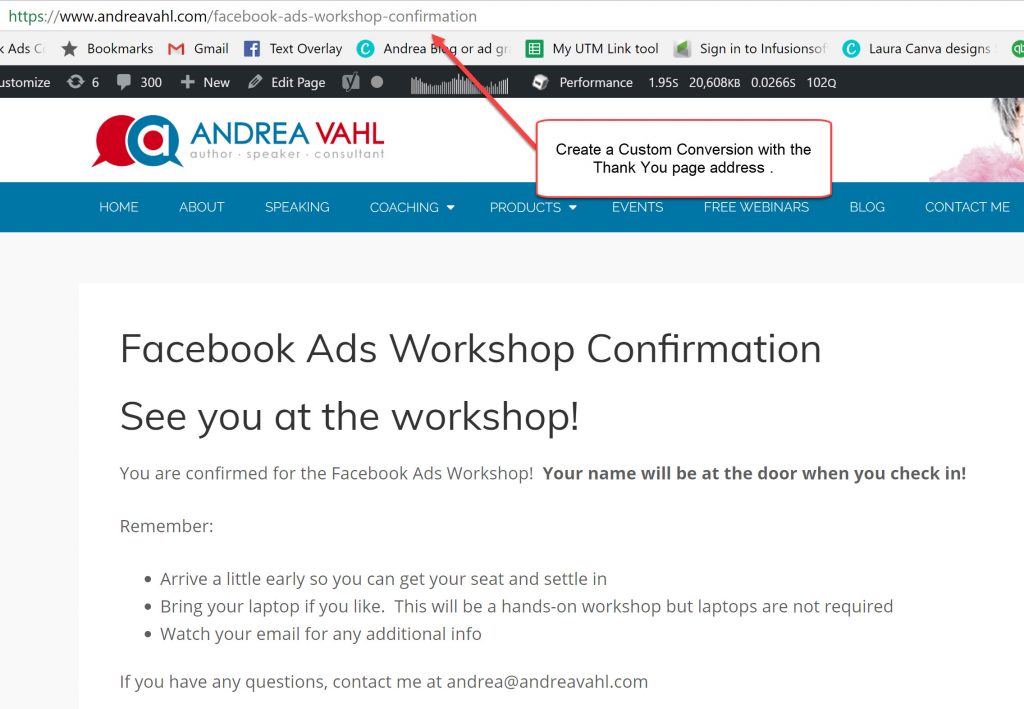
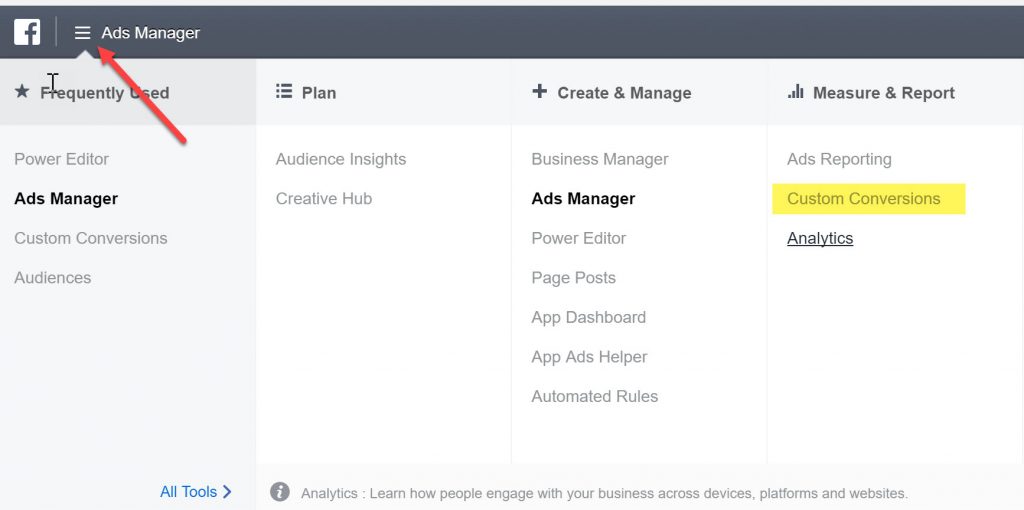
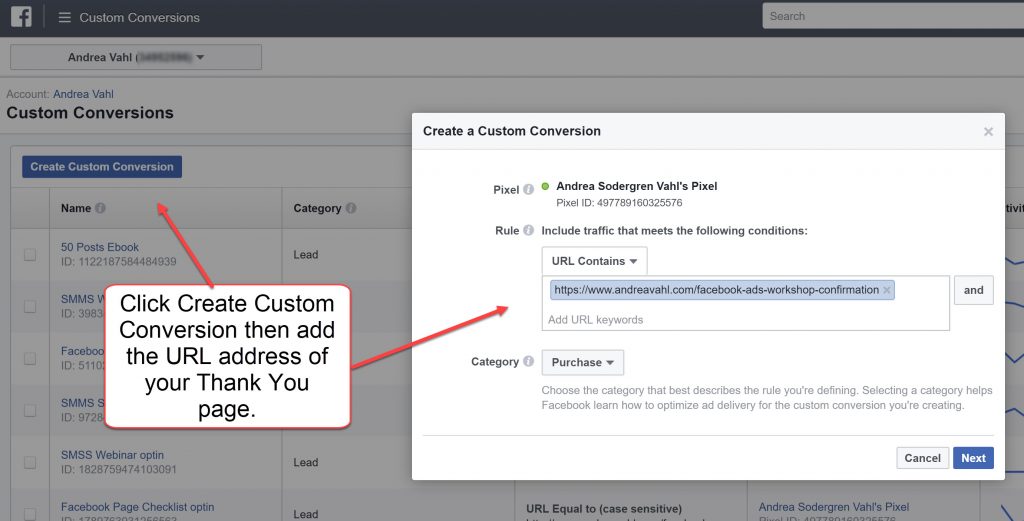
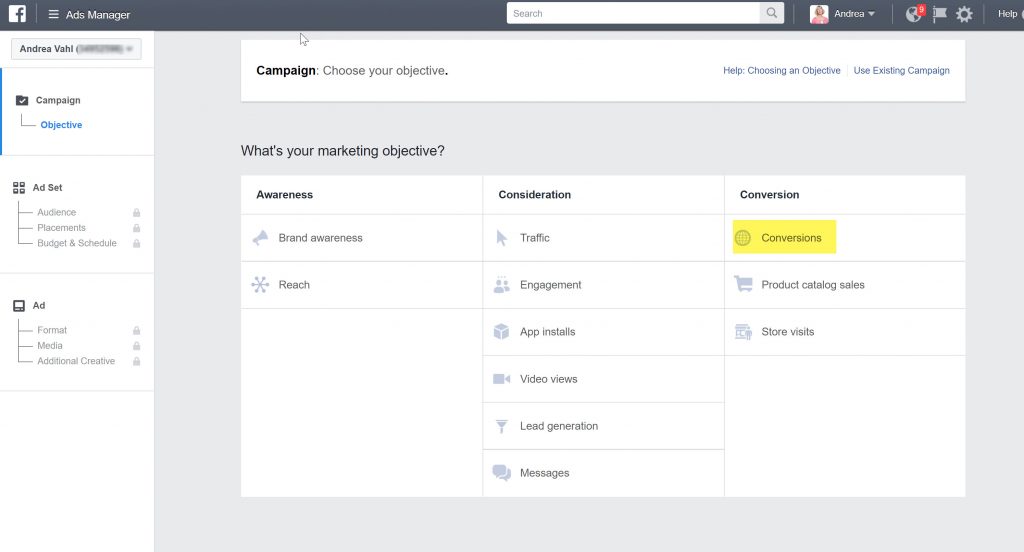
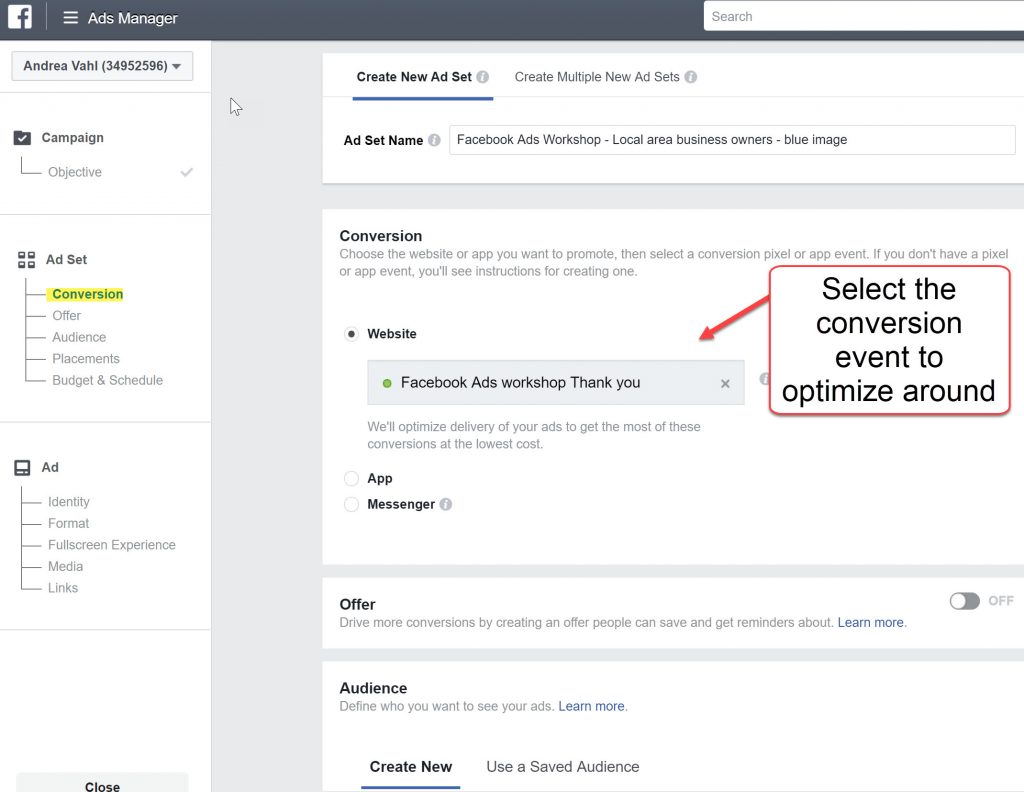
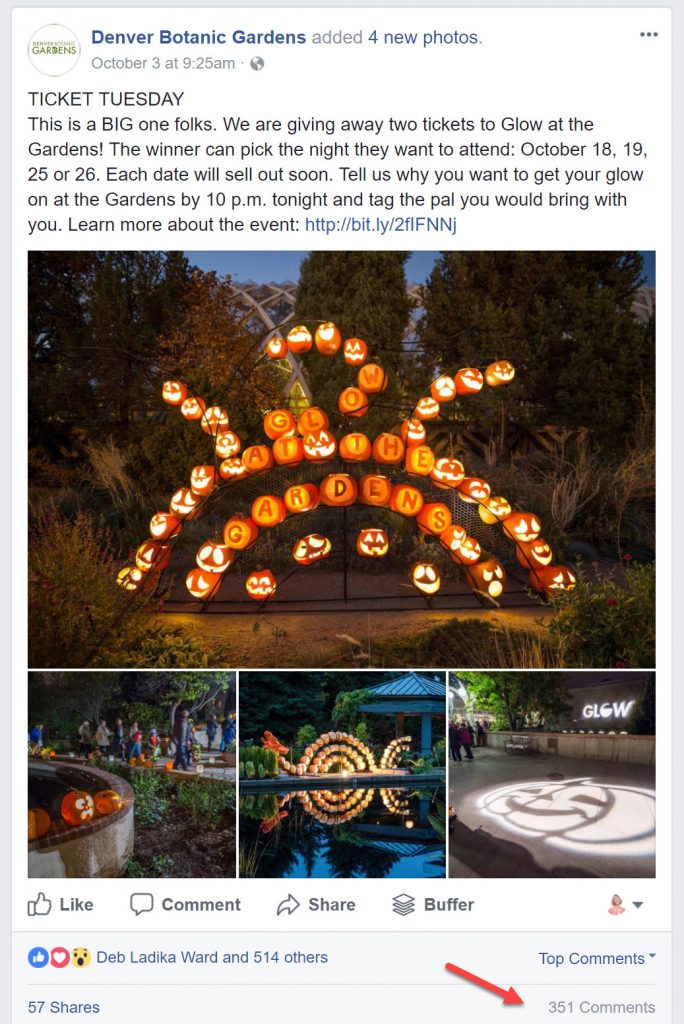
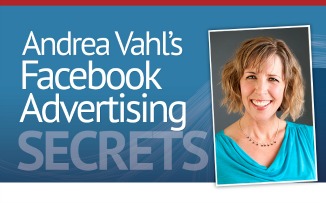






















Facebook now says we shouldn’t choose website clicks if our true goal is conversion because of the “550% clicky users”. We fought them on this point for months, but in our last 3 calls, they finally convinced us to stop doing what we’ve been doing for years. We learn and adjust every day!
Very interesting Dennis! Thanks for sharing!
Hello Andrea How do you use the facebook pixel when your franchise that you are part of will not allow it? The franchise owners market heavy on the web but we the owners who have brought into the franchise are not allow to put pixel in our website. is there another way we can track our efforts?