Are you struggling with the Facebook Power Editor? It can be challenging to work with. But what frustrates me is when I see people struggling with it – spending hours trying to get it to work right when they could easily create the same ad in the Facebook Ads Manager.
The Facebook Power Editor has a lot of awesome features but you don’t always need to use those features. Why struggle with it when there is an easier way? So I created this guide to show you the things you must use Facebook Power Editor to do and then contrasted it with some of the cool features that are available right in the Ads Manager. {UPDATED MAY 26, 2015}
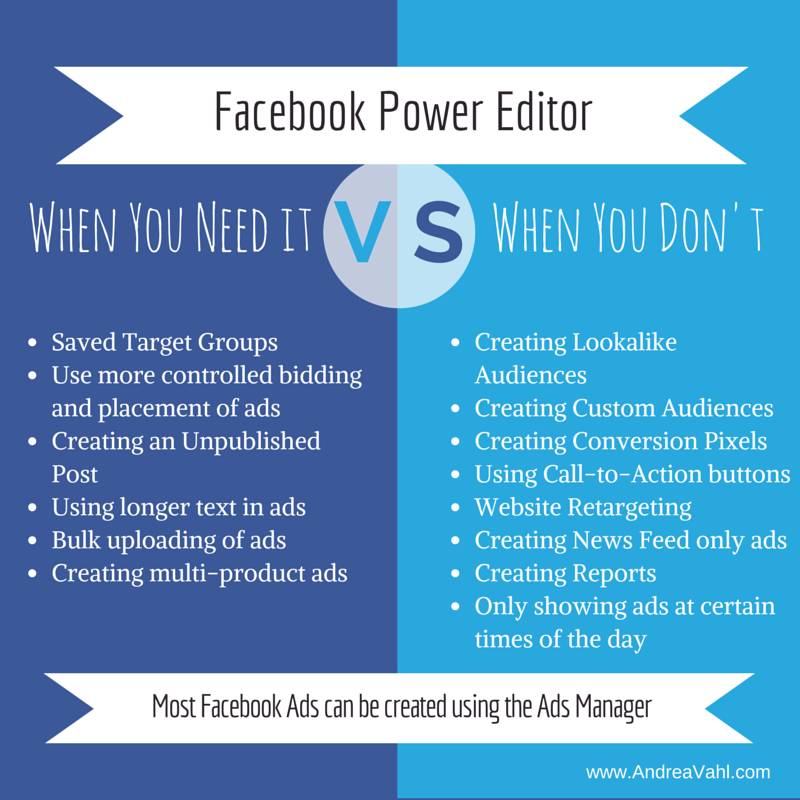
Over the next few weeks I’ll be sharing more about Facebook advertising in my blog posts but you may also want to check out my free webinar: Facebook Advertising Secrets. I also have a full 4-module course that goes along with that webinar that you’ll hear about.
But I want to share a couple of other valuable posts around some of these topics.
- Custom Audiences and Similar (or Lookalike) Audiences – I recently blogged about how to effectively use Facebook Custom Audiences and I shared how you can create the Similar Audiences in the Power Editor but then access them in the Ads Manager. Note that the access point has changed slightly from shown in that post but it’s still there.
- Website Retargeting with Facebook Ads – Take a look at my step-by-step post on how you can create a Website Custom Audience so that you can use website retargeting in your ads. You need to start building them now so you have them for later when you need them.
- Targeting Your E-mail subscribers in a Facebook Ad – This is a powerful technique and you can also use it for creating Lookalike Audiences
- Facebook Power Editor: A Complete Guide – If you are interested in using the Facebook Power Editor, this will get you going! Note that the Unpublished Post has changed since this was posted.
Don’t forget to check out some of my other recent Facebook Ad Infographics and blog posts. Hope that helps clear the air on Power Editor. What are your thoughts – do you use Power Editor? Are you diving into Facebook Advertising? Share your thoughts in the comments below!
If you want a deeper dive into Facebook Advertising, join me in my Facebook Advertising Secrets Course!
























Great chart! I use Power Editor for the things I cannot access in Ad manager. I prefer working with Firefox as my browser, not a fan of Chrome…which is the only way to access Power Editor. Most of the early adaptations seem to get tested in Power Editor and eventually are accessible on the regular ad manager. Probably my new fave features are the CTA button and the email targeting. So many of our clients at FreshBuzz Media have huge emails and minimal facebook presence. Very nice to leverage that resource. Anything that helps fine tune the reach to the right target is incredibly helpful especially for small budgets.
I like to use Power Editor a majority of the time – even when I don’t necessarily need to – because Facebook often rolls out or tests new features there first. This way I can help clients stay ahead of competitors.
Great point! Yes, Power Editor is a great place to see the latest updates. And if you are comfortable with it then that’s great. I just like to make sure people know that you don’t “have” to use all the time if you don’t like it 🙂
Thanks Victoria – yes they do roll things out there first and I’m glad that a lot of the great features make it into the Ads Manager area too. I love the e-mail targeting too!
I think the Power Editor is very cumbersome to use, but In order to have better targeting criterias (after getting quantity over quality for the first week), Facebook strongly suggested to set up our ads in Power Editor. Unfortunately the headline got lost in the conversion, and even Facebook has no resolution – this tool is in my opinion only Beta.
One thing you have listed as Power Editor that I can do in Ad Manager is to delineate mobile only ads or placement. When you do an image ad they give you the ability to remove any of the ads from the desktop, right side, and mobile so you can do mobile only from PE…unless you are talking about a different feature.
Hi Andrea,
That power editor always confuses the heck out of me. I do like to keep it around, to read about things but that is even confusing. I use my ads manager when I want to. As you mentioned, why struggle with them when if we don’t need to. This chart and links were very helpful and I thank you.
-Donna
This your site is very
helpful for marketer. The story got their attention and since they are
not actively following, they just unfollowed you. If it is the case, your are
“loosing” followers, but your engagement is increasing